Silence of the Siren
修改器和作弊码
其发布者为
Silence of the Siren
修改器和作弊码
其发布者为
Silence of the Siren
21 修改器
《PLITCH》排名前4的作弊码
免费作弊码Refill Movement Points (Selected Commander) Refill Energy (Selected Commander) ![PLITCH 高级图标]() 高级版修改器
高级版修改器Godmode (Battle) Easy Kills (Battle) ![箭头朝下]()
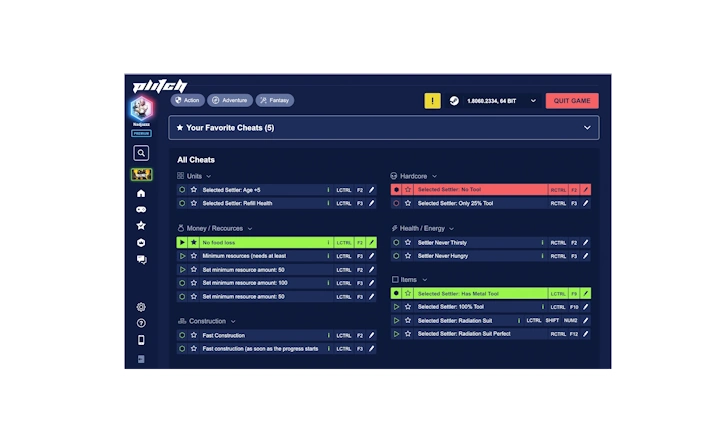
21作弊码
Silence of the Siren
适用于Silence of the Siren的免费作弊码
这些是免费作弊码,所有人都可以使用。
需要先激活
Prepare
生命值/能量
Refill Movement Points (Selected Commander)
Refill Energy (Selected Commander)
技能/经验值
Set XP (Selected Commander)
适用于Silence of the Siren的高级版作弊码
生命值/能量
Godmode (Battle)
Unlimited Movement (Commander)
Unlimited Energy (Commander)
AI
Easy Kills (Battle)
技能/经验值
Set Level (Selected Commander)
金钱/资源
Add Aura Coins
Set Aura Coins To 0
Add Limerite
Set Limerite To 0
Add Alloy
Set Alloy To 0
Add Biomass
Set Biomass To 0
Add Radiant
Set Radiant To 0
Add Fusion Core
Set Fusion Core To 0



