SpongeBob SquarePants: The Cosmic Shake
Mods, Trainer & Cheats
by
PLITCH is an independent PC software with 75900+ cheats for 5500+ PC games, including 10 cheats for SpongeBob SquarePants: The Cosmic Shake
Install PLITCH, start SpongeBob SquarePants: The Cosmic Shake and use the PLITCH cheats.
SpongeBob SquarePants: The Cosmic Shake
Mods, Trainer & Cheats
by
Who knew that joining SpongeBob and Patrick on one of their wild adventures could be possible? Now, with SpongeBob SquarePants: The Cosmic Shake, you can experience inter-dimensional Wishworlds with everyone's favorite sea creature pals. All it takes is a shake! Just open the bottle to unleash Mermaid’s Tears into your game and witness the power of the Cosmic Shake in action! The fun doesn’t stop there! You can make the game even more entertaining with PLITCH’s SpongeBob SquarePants: The Cosmic Shake PC cheats. The cheat codes from our SpongeBob SquarePants: The Cosmic Shake trainer are the perfect companion for every adventure.
PLITCH is an independent PC software with 75900+ cheats for 5500+ PC games, including 10 cheats for SpongeBob SquarePants: The Cosmic Shake
![Trustpilot]()
![Current Truspilot Rating]() Based on 5607 reviews
Based on 5607 reviews![Secured by Sectigo]()
![GDPR complaint]()


Over 75900+ cheat codes for 5500+ PC games. Trusted by 5,500+ gamers on Trustpilot. 100% safe, EU software – GDPR compliant & Sectigo-certified. Free and premium cheats available.
SpongeBob SquarePants: The Cosmic Shake
10 CODES
Top 4 cheats in PLITCH
Free Cheats
![PLITCH premium icon]() Premium Cheats
Premium Cheats
See all cheats
![Arrow pointing down]()
| Set Player Tier (Menu) |
| Set Movement Speed (default = 1) |
| Unlimited Underwear |
| Add JellyBeans (Menu) |
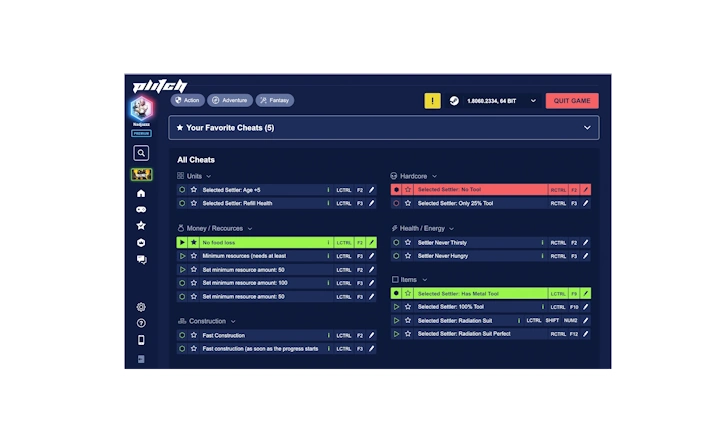
Download 10 SpongeBob SquarePants: The Cosmic Shake Cheat Codes
PLITCH is an independent PC software with 75900+ cheats for 5500+ PC games, including Set Player Tier (Menu) and Unlimited Underwear for SpongeBob SquarePants: The Cosmic Shake. Try PLITCH today and enhance your gaming experience.
Free Cheats for SpongeBob SquarePants: The Cosmic Shake
These cheats are for free and available for everyone.
Skills/Experience
Set Player Tier (Menu)
Player attributes
Set Movement Speed (default = 1)
Premium Cheats for SpongeBob SquarePants: The Cosmic Shake
Health/Energy
Unlimited Underwear
Money/Resources
Add JellyBeans (Menu)
Reset JellyBeans To 0
Add Doubloons (Menu)
Reset Doubloons To 0
Player general
Set Max Health (Menu)
Player attributes
Set Jump Height (default = 1300)
Get Premium to use all cheats.
What our users say
More gaming news on our blog
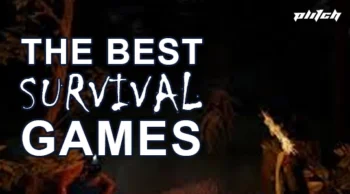 Gaming
Outlast the Odds: The 10 Best Survival Games For PC
Gaming
Outlast the Odds: The 10 Best Survival Games For PC Gaming
The Best Story-Driven Games With Immersive Narratives
Gaming
The Best Story-Driven Games With Immersive Narratives Gaming
Silent But Deadly: The Top 12 Best Stealth Games
Gaming
Silent But Deadly: The Top 12 Best Stealth Games Gaming
13 Games Like Stardew Valley to Get Lost In
Gaming
13 Games Like Stardew Valley to Get Lost InFAQ and More
SpongeBob SquarePants: The Cosmic Shake – SpongeBob and Patrick are back!
Who knew that joining SpongeBob and Patrick on one of their wild adventures could be possible? Now, with SpongeBob SquarePants: The Cosmic Shake, you can experience inter-dimensional Wishworlds with everyone's favorite sea creature pals. All it takes is a shake! Just open the bottle to unleash Mermaid’s Tears into your game and witness the power of the Cosmic Shake in action! The fun doesn’t stop there! You can make the game even more entertaining with PLITCH’s SpongeBob SquarePants: The Cosmic Shake PC cheats. The cheat codes from our SpongeBob SquarePants: The Cosmic Shake trainer are the perfect companion for every adventure.Supported Stores*:
![Steam Steam]()
Developer:
Release Year:
Latest Trainer Update:
Purple Lamp Studios
202310/24/2023Full Name:
Publisher:
SpongeBob SquarePants: The Cosmic Shake
THQ Nordic
Developer:
Release Year:
Latest Trainer Update:
Full Name:
Publisher:
Supported Stores*:
Purple Lamp Studios
202310/24/2023SpongeBob SquarePants: The Cosmic Shake
THQ Nordic
Drop by in our Community and talk to other players about SpongeBob SquarePants: The Cosmic Shake


