Heavy Cargo - The Truck Simulator
Mods, Trainer & Cheats
by
PLITCH is an independent PC software with 76300+ cheats for 5600+ PC games, including 4 cheats for Heavy Cargo - The Truck Simulator
Install PLITCH, start Heavy Cargo - The Truck Simulator and use the PLITCH cheats.
Heavy Cargo - The Truck Simulator
Mods, Trainer & Cheats
by
PLITCH is an independent PC software with 76300+ cheats for 5600+ PC games, including 4 cheats for Heavy Cargo - The Truck Simulator
![Trustpilot]()
![Current Truspilot Rating]() Based on 5746 reviews
Based on 5746 reviews![Secured by Sectigo]()
![GDPR complaint]()


Over 76300+ cheat codes for 5600+ PC games. Trusted by 5,500+ gamers on Trustpilot. 100% safe, EU software – GDPR compliant & Sectigo-certified. Free and premium cheats available.
Heavy Cargo - The Truck Simulator
4 CODES
Top 3 cheats in PLITCH
Free Cheats
![PLITCH premium icon]() Premium Cheats
Premium Cheats
See all cheats
![Arrow pointing down]()
| Infinite Fuel |
| Set Engine Power Multiplier |
| Reset Engine Power |
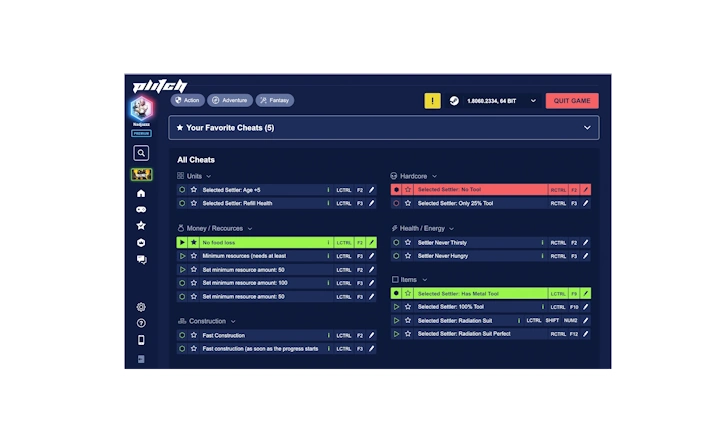
Download 4 Heavy Cargo - The Truck Simulator Cheat Codes
PLITCH is an independent PC software with 76300+ cheats for 5600+ PC games, including Infinite Fuel and Set Engine Power Multiplier for Heavy Cargo - The Truck Simulator. Try PLITCH today and enhance your gaming experience.
Free Cheats for Heavy Cargo - The Truck Simulator
These cheats are for free and available for everyone.
Systems
Infinite Fuel
Premium Cheats for Heavy Cargo - The Truck Simulator
Player general
Set Engine Power Multiplier
Reset Engine Power
Get Premium to use all cheats.
What our users say
More gaming news on our blog
 Gaming
The 15 Best PC Games for Beginners
Gaming
The 15 Best PC Games for Beginners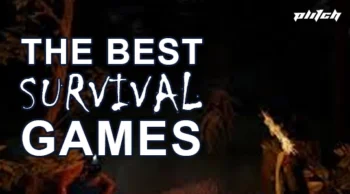 Gaming
Outlast the Odds: The 10 Best Survival Games For PC
Gaming
Outlast the Odds: The 10 Best Survival Games For PC Gaming
The Best Story-Driven Games With Immersive Narratives
Gaming
The Best Story-Driven Games With Immersive Narratives Gaming
Silent But Deadly: The Top 12 Best Stealth Games
Gaming
Silent But Deadly: The Top 12 Best Stealth GamesFAQ and More
Supported Stores*:
![Steam Steam]()
Developer:
Release Year:
Latest Trainer Update:
tox² interactive GmbH
20248/5/2025Full Name:
Publisher:
Heavy Cargo - The Truck Simulator
Aerosoft GmbH
Developer:
Release Year:
Latest Trainer Update:
Full Name:
Publisher:
Supported Stores*:
tox² interactive GmbH
20248/5/2025Heavy Cargo - The Truck Simulator
Aerosoft GmbH
Drop by in our Community and talk to other players about Heavy Cargo - The Truck Simulator


